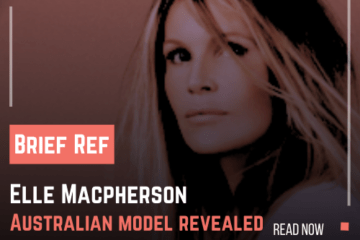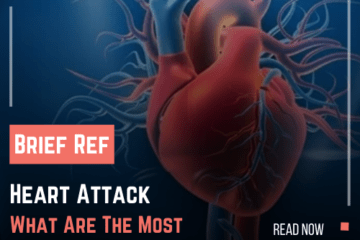Facebook business page
If you’re managing a Facebook business page, you know how important it is to reach your audience effectively. Tagging @everyone or @followers is a great feature that many page admins wish to use—it allows for broader notifications to all followers or specific groups. However, some users encounter the frustrating issue of not having this option available on their business pages.
You might be wondering, “Why can my friend tag @everyone, but I can’t?” Let’s break down the possible reasons, and more importantly, what you can try to resolve the issue.
Why You Might Not See the @everyone Tagging Option
- Feature Availability Differences
Facebook regularly tests features with specific user groups before a broad rollout. This means that certain features, like tagging @everyone or @followers, may be available to some business pages but not others. If your friend’s page has the feature and yours doesn’t, it might be because their page was included in a test or has been rolled out in a phased approach. - Type of Page and Page Settings
Some tagging features can vary depending on the type of business page or its settings. For example, Facebook often restricts new or lower-engagement pages from using certain tagging options. If your page is newer or has a smaller following, you may not have access to these tagging capabilities yet. - Platform Limitations
The option to tag @everyone is sometimes limited to specific post types or devices. For example, tagging might be available on mobile but not on the desktop version, or it might only work in group posts and not on business pages. Ensure that you’re using Facebook’s latest app version if you’re trying to tag on mobile. - Algorithm or Engagement-Based Rollout
Facebook sometimes releases features based on engagement metrics. Highly engaged pages with active follower bases are often prioritized. If your page doesn’t see high activity, Facebook might not yet consider it eligible for broader tagging features.
Troubleshooting Tips
If you’re stuck without access to the @everyone or @followers tag, here are some steps you can take:
- Check for Updates
Ensure that your Facebook app is updated to the latest version. Sometimes, new tagging features are only available in the most recent versions. - Switch Between Desktop and Mobile
Some users report that the tagging option appears when switching from desktop to mobile or vice versa. Try posting from a different device or browser to see if the feature becomes available. - Engage More with Your Audience
Boosting page engagement can sometimes unlock additional features. Regularly interact with your followers through posts, polls, and comments. Increased engagement might improve your chances of gaining access to tagging features over time. - Test with Different Post Types
Try experimenting with various post types, such as status updates, event announcements, and comments. Certain tagging capabilities might only be accessible in specific post formats. - Consider Alternative Tagging Approaches
If tagging @everyone isn’t an option, you can still maximize visibility by using relevant hashtags, engaging with followers directly in the comments, or tagging individual followers when appropriate.
Reaching Out to Facebook Support
It’s no secret that Facebook’s customer support can be challenging to access, especially for feature-related issues. Here are a few ways you can attempt to contact Facebook:
- Report a Problem Directly
In the Facebook app, you can go to Settings & Privacy > Help & Support > Report a Problem. Describe the issue, mentioning that the @everyone tagging feature is unavailable on your business page. - Community Support Forums
The Facebook Community and Help Center can be useful for finding solutions that other users have discovered. You might find others who have faced the same issue and have ideas on workarounds or insights into when the feature may become available. - Facebook for Business Support Chat
If you’ve invested in Facebook ads or are considering it, you may gain access to Facebook’s Business Support chat option. This live support feature often provides a more direct line to a Facebook representative, who may offer insights or assistance.
Brief
Not being able to tag @everyone or @followers on your Facebook business page is definitely frustrating, especially if others have access to the feature. However, there are several troubleshooting steps you can take to potentially resolve the issue. Keep experimenting with different options, and remember that feature rollouts vary across pages. Regularly updating your page, increasing engagement, and exploring Facebook’s support options can help boost your chances of unlocking this valuable feature.